Tools: Misc¶
Create GLT file¶
Creates an image which can be used as a GLT file for the atmospheric correction software ATCOR. See use cases at the end of this manual for more information. With the default options this routine creates two files as shown below.
Columns Image:
1 2 3 4 5 6 7 8 9 10 ... n
1 2 3 4 5 6 7 8 9 10 ... n
1 2 3 4 5 6 7 8 9 10 ... n
...
Rows Image:
1 1 1 1 1 1 1 1 1 1 ... 1
2 2 2 2 2 2 2 2 2 2 ... 2
3 3 3 3 3 3 3 3 3 3 ... 3
...
n n n n n n n n n n ... n
The parameters allow the ordering of numbers in the X and Y directions to be reversed (ie. n ... 5 4 3 2 1).
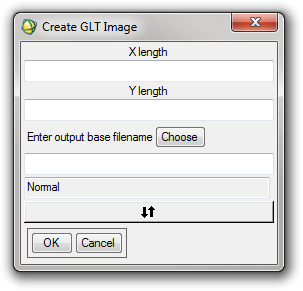
Parameters¶
- X and Y dimensions of the output image
- Base filename for the output image
- Ordering option
Output¶
Two output files, named with the base filename with _RowIndices or _ColIndices appended.